Okay just yes stages you should take are as follows:
1. You must know Ip and Mac address that will be on the key so that the client computer can not change its IP address. Open cmd and type ipconfig / all, will look at the NIC mac address (Physical Address) and IP used (ip and mac address from ipconfig results only as an example so ... different from the ip and mac address which will be put on the configuration router).
2. Login to the proxy ip and select the menu and then click the firewall.
3. In the Filter Rules tab click Add to add a setting. (If you can love the comment with the name of the block eg Mac). On the General tab select the chain forward and enter the IP address in the column input source src ip address client will dicegan to replace ip. On the Advanced tab enter the mac address of the computer that will be prevented to change the ip and give a check list exclamation point (!) On the option. On the Action tab select the action with the drop option.
4. Still on the Filter Rules tab click Add to add a setting. (This time give comment with the name of the block eg Ip). On the General tab select the chain forward and enter the IP address in the column input source src ip address client will be prevented to change the ip and give a check list exclamation point (!) On the option. On the Advanced tab enter the mac address of the computer that will be prevented to replace ip. On the Action tab select the action with the drop option.
Okay so hopefully I can give helpful



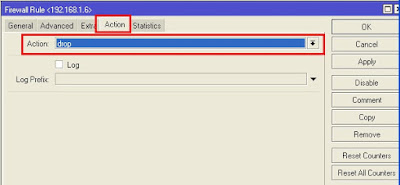




0 Comments